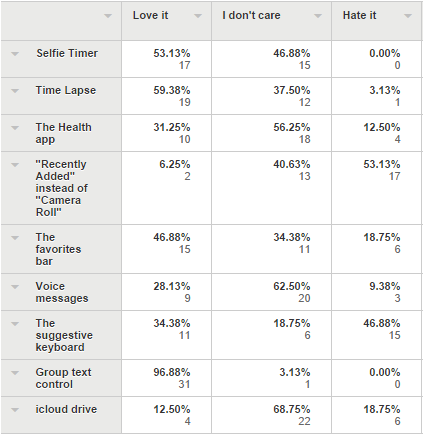iOS8 is gr8
The "smart" in smartphone has reached a new level.
Sep 30, 2014
And it’s finally here. Again. The new iPhone, the new software and the new fascination with Apple’s latest and greatest technology release. Reviews towards the new software are mixed. Some people hate the new keyboard, while others rave about the new selfie timer.
On the release date of iOS 8 and the iPhone 6 and 6 Plus, Sept. 9, the Apple blog started up at 7:06 a.m. Throughout the day, pictures from the release event were shared to the public every few minutes. Many people flocked to the city of Cupertino, the birthplace of the iPhone, for the special event.
Eager viewers tweeted about their expectations about the new iPhone and software, and their tweets were uploaded to the blog, connecting the community in a nearly three hour countdown to the 10 a.m. opening. At 10:08 a.m., the announcement of “the biggest advancement in iPhone” was made by Tim Cook, CEO of Apple.
New body, new camera, new health app, new everything. The creation of this new generation of iPhone and software is meant to represent one thing: simplicity. The iPhone 6 and 6 Plus’ seamless design allows for easier and more natural usage, and iOS 8 has a multitude of impeccable new features as well as the evolution of old ones.
New Features of iOS 8:
1. “Recently Added” replacing “Camera Roll”
Older photos taken on your phone will now be located in your “Collections/Moments” album, whereas more recently taken photos will occupy the “Recently Added” album.
Explaining the difference between “recently added” and “camera roll”
Pro: Locations and dates of your photos are now more organized.
Con: There is no longer a continuous stream of all the photos you have taken, like in Camera Roll. Recently Added only holds about 250 photos. Any photos older than that mark are relocated into the Moments/Collections album.
2. Voice messages
You are now able to LOL, literally. Adding your voice in a text message is as easy as a click of a button.
Pro: This new feature connects you and your loved ones on a new level and allows you to add personality and share experiences easier that with sending a video. Not having to check if Siri managed to spell your text correctly also makes this feature an aid in stopping unsafe texting and driving.
Con: Texting is much more conspicuous; you won’t be able to send a voice message in the middle of class.
3. Group Text Control
You are now able to manipulate elements of a group chat.
Pro: You can take people out, you can add them in, and you can opt out of group texts whenever you want to.
Con: Once you leave a group chat, you can’t add yourself back in.
4. Favorite Contacts Bar
The people you talk to most are easily available
Pro: Easy access to starting a conversation with your loved ones when you’re busy and we’re all busy.
Con: Could be a tad pointless. If they’re already one of your “favorites”, you might already have a conversation going with them. Also its constant appearance becomes annoying.
5. Smart and Suggestive Keyboard
A keyboard that recognizes your style of typing, understands what your conversation consists of and helps you out with your reply.
Pro: No more guessing how to spell that word or having autocorrect change “food” to “good”.
Con: Though a smarter form of autocorrect, it still automatically changes words that may not be what you want them to be. It also takes up a decent amount of your screen.
6. iCloud Drive
Now you’re able to store files of any kind on all of your devices and have access to them wherever you are.
Pro: This feature is great for easy organization and access, especially in the business side of life.
Con: Linked with the camera roll changing to recently added, there have been issues with iCloud storage because the pictures are being moved around.
7. Health App
Allows you to see how your body is working and provides you a way to stay healthy and safe. Tracks your calories, heart rate and exercise habits. You are also able to create an emergency card that has important health information, just in case.
Pro: You are visually able to understand the progress you are making and how healthy you are.
Con: Some features require you to have an additional app that syncs with the Apple’s health app.
8. Selfie Timer
Finally, a camera timer that gives you time to strike the perfect pose.
Pro: Now you’re able to capture moments with others and watch the countdown to an amazing picture, also preventing any blurry faces.
Con: The number of all those eye-roll-worthy selfies you see on your Instagram feed will probably increase.
9. Time Lapse
A new feature that creates a blend of a video and a picture, all in one.
Pro: A nifty new way to capture amazing sunsets, sunrises and any other event that you would normally take 50 photos to capture.
Con: Holding the iPhone steady for an extended amount of time might be hard, since there isn’t a tripod that aids in creating a level picture.
What does SMCHS think?